Now that sales of Wild Bill are firmly into double digits (36 and the last-minute Christmas shoppers haven’t been heard from yet), it’s time to turn my attention to what comes next. Sure, a lot of writers would see three dozen sales and kick back, figuring the mountain has been climbed. Not me. The public is fickle. Staying out of sight for too long can be death to a fledgling author. Sure, 36 is an impressive number, but drop off the radar and sales plummet. There’s no guarantee the next book would even break the prestigious 30 mark.
Fortunately, I have several novels on the hard drive (“in the drawer,” in traditional terms) that are ready to go, thanks to a myriad of gatekeepers who have for years been not just willing, but eager to tell me I was a fine writer, they liked the book a lot, and were sure I’d have no trouble finding someone (else) to publish it. The plan is to launch one every six months or so until the backlog has been worked down. Target date for Worst Enemies is March 1.
Of course, the book must be formatted for Kindle first. (I have learned the double O in Nook stands for total sales expected, at least in my case. Little time will be spent in that sales channel.) E-Book Architects did a great job with Wild Bill, and I’d go to them again in a heartbeat, but I wondered how hard it would be to do it myself. I work on computers all say. I’m no HTML programmer, but I was curious to see what was involved. I still had a plenty of time to involve E-Book Architects if I got in over my head.
Amazon has an easy to follow checklist with everything that needs to be done, including a free, downloadable program that will do the heavy lifting. I format Word documents well, having done several for POD books put out by my writers group in the past, and have learned to keep things tidy as I go.
I got the list, downloaded the software, and spent a few minutes each night for a week or so following the directions. I loaded what I had onto my Kindle and it looked great, with two exceptions. Chapters did not start on new pages, and all paragraphs had first-line indents, which I didn’t want.
The page breaks were easy. I’d fallen into the shorthand method of using Ctrl-Enter to start a new page. This doesn’t convert properly; I had to use the menu commands, Insert > Page Break. Easy fix. Took no more than fifteen minutes to correct all sixty-plus chapters.
The paragraph indents were made of sterner stuff. (I want the first paragraph of each chapter, as well as the acknowledgements, to be left aligned. The rest can be indented.) I tried a few things, even looked at the underlying HTML and experimented. No dice. Internet research showed those “we know what’s best for everyone” bastards at Amazon have Kindles set up to indent all new paragraphs by default.
(Note: I am using the slang definition of the term “bastard” to describe the powers that be at Amazon. Per Dictionary.com: a vicious, despicable, or thoroughly disliked person. I would never imply, and have no reason to suspect, that Jeff Bezos or any of his minions were conceived under other than honorable circumstances. I think the definition I have chosen is commonly accepted enough to negate any libel issues.)
More research turned me on to a procedure that should work, though it involved downloading two programs (both free), formatting the book in one, saving it as an EPUB file, then opening it in the other program to convert it to MOBI. It doesn’t strike me as being as hard as it looks here, and I have some time off coming up for the holidays.
I also have E-Book Architects’ address already entered in a draft email.
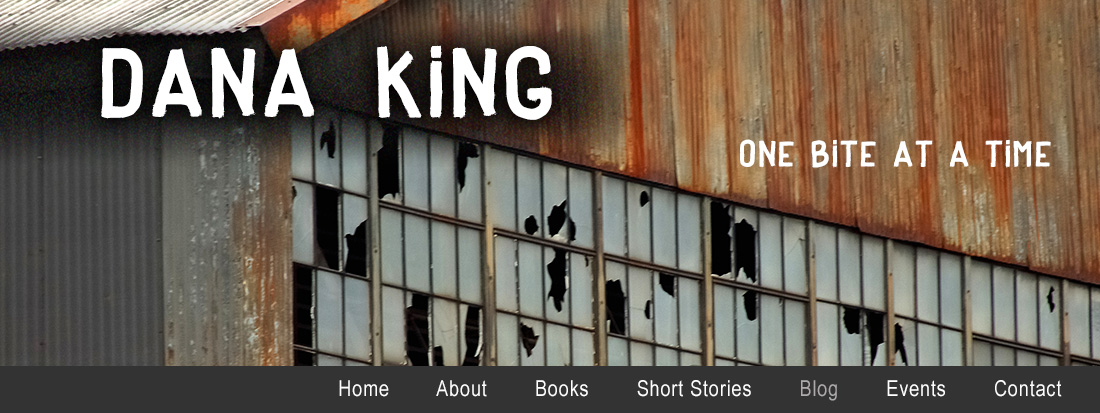

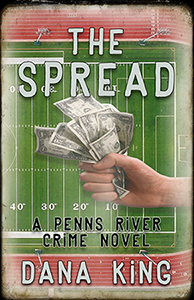
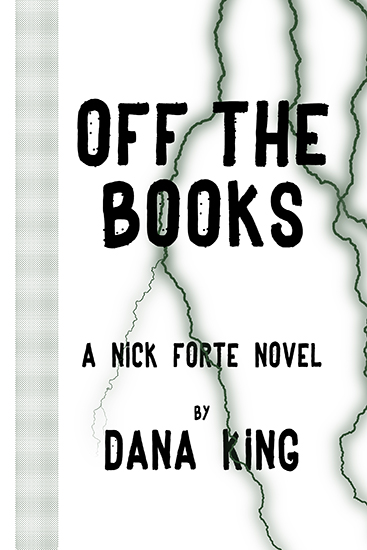
3 comments:
It's not Amazon doing that, though they do have a proprietary tag they use for page breaks.
.mobi/.prc prefers html as its base, and you set the paragraphs in your header.
The problem is most people either upload Word (which is a horrible base for anything except Smashwords) or their base html doesn't use html standards. So you get ugly indents. (See "A Walk in the Rain", on sale now for only 99 cents.)
If Smashwords would take html, I would never use another Word doc for publishing again.
But then I'm a programmer, so I either sound like one of those obnoxious design-obsessed Apple engineers or a lackadasical Microsoft employee who thinks anyone can fix their own Windows bugs by learning C++ (which I never did. Hmm...)
You're a trooper, Dana. I have zero tolerance for my inability to learn anything computer beyond word processing.
I I.E.D. at much less ...
Intermittent Explose Disorder my wife has diagnosed me with ... like this morning when I tripped over the bathroom magazine rack she'd moved into the bedroom (my side of the bed, of course) so instead of the doggie stairs I know to avoid, I did a header on the magazine rack. Loud cursing ensued ...
The thought of formatting an ebook does the same ...
I downloaded the two freeware programs last night and the problem appears to have been solved. First I opened my filtered HTML file in Sigil made a few minor edits for page breaks, and saved it as an EPUB file. (Did nothing about the indents.) Then I opened the EPUB file in Calibre and converted it to MOBI. Finally, I moved the MOBI file to my Kindle and, voila, everything looked as I expected. I still need a cover image and I want to make the remaining indents a little smaller, but neither of those look like much of a challenge.
Sigil does seem a little unforgiving, as I can't get it to undo any errors. That could just be me not knowing my way around the program well enough.
Lest anyone wonder, I will make contributions for the development of each of these programs. Ain't nothing free, people.
Post a Comment