Now that the cover is done—or will be this week—I need to format A Small Sacrifice for Kindle. The process fills a lot of writers with dread, possibly because publishers used to cite the difficulty of the process as one of the myriad of reasons e-books were so much more expensive than everyone thought they should be. Giving publishers the benefit of the doubt, I’m sure things were much harder several years ago. Now it’s no big deal.
First thing, make sure your Word doc is clean. The Word formatting has to be right, typos corrected, all the good stuff you need to do before submitting to an agent or editor. (Note: paragraph indentations often appear proportionately larger on Kindle screens than computer monitors. You may want to change a half-inch indent to a quarter inch. How will you know? Keep reading.) People who read this aren’t going to care whether you put it together yourself or Macmillan did. If it’s hard to read, they’re going to stop, as they should. You’re not only asking for their money, you owe them consideration for their time. Make it easy as possible for them.
There will also be the Amazonian douche who will read the book, like it well enough, then give you one star because the formatting was shitty. People say to shrug it off, there’s nothing you can do about people like that. Sure there is: don’t send out a book with shitty formatting. Readers who pay for the privilege are entitled to just as much consideration as an agent or editor. Remember, they are the reason you made your deathless prose available to the public in the first place.
Once the manuscript is ready to go, you need all the other stuff that goes with a book. We talked about covers last week. There are several other things you’ll need to make tour book look like the real deal:
Title Page
Also By – anything else you have available. Make it easy for them to find your other books if they liked this on.
Copyright page – Registering the copyright is no big deal, and costs $35. It helps if you need to bring an infringement suit, as there are certain protections included. You’re still legally covered if you just put “Copyright © Year” and leave it at that. (For more on copyright, go to www.copyright.gov.) This is also the place to put your ISBN number, as well as the disclaimer every book needs. (For A Small Sacrifice, I used, “This is a work of fiction. All of the characters, organizations, and events portrayed in this novel are either products of the author’s imagination or are used fictitiously.”)
Acknowledgements – These can also go at the end
Dedication
About the Author – usually at the end. This is a good place to put links to your blog, web site, and other social media presences (Facebook, Goodreads, etc.)
When all that is done and looking good, save the file, then save as filtered HTML.
Next you need a computer application. I don’t always format my own work, but when I do, I prefer Calibre. (http://calibre-ebook.com/) It’s freeware and easy enough to use that you can be up and running in fifteen minutes or so. Fill in a few screens, upload the book, and Calibre creates a MOBI file, suitable for uploading to the Amazon web site.
But not yet.
First, copy it to the Documents folder on your Kindle. (You have a Kindle, or at least an app, right? If not, why are you dicking around with e-books in the first place, you rutting dilettante?) Open it and browse, especially the extra material you added above. Make sure it looks how you expect and want it to look. (Remember the comment above about paragraph indents?) This may take a back-and-forth efforts where you edit the word doc, save it as HTML again, then create a new MOBI file for another look. It’s not hard, but it can be a pain in the ass. All told, once you sit down to start saving HTML and converting to MOBI, it shouldn’t take more than an hour.
Then, boom! Done. You’re ready to post to Amazon. I’ll leave that to you. I have pimping to do.
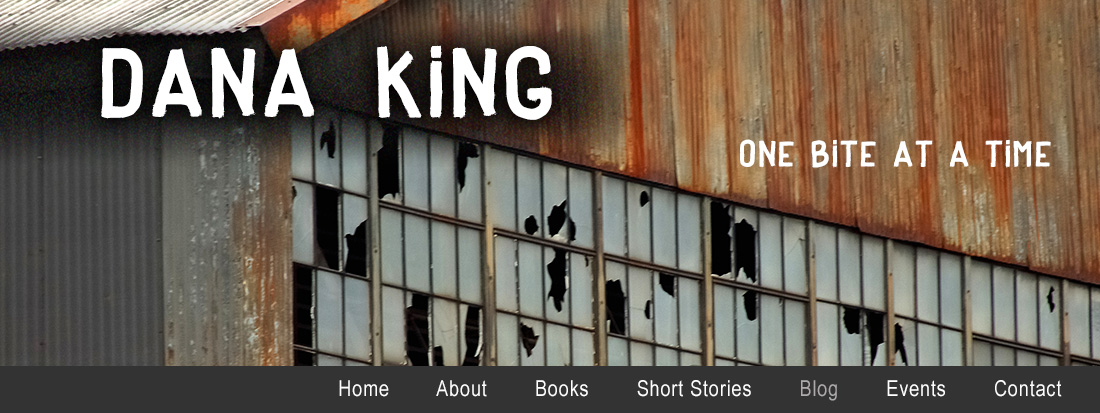

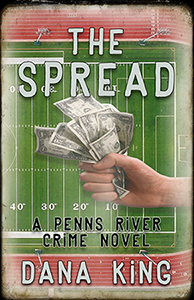
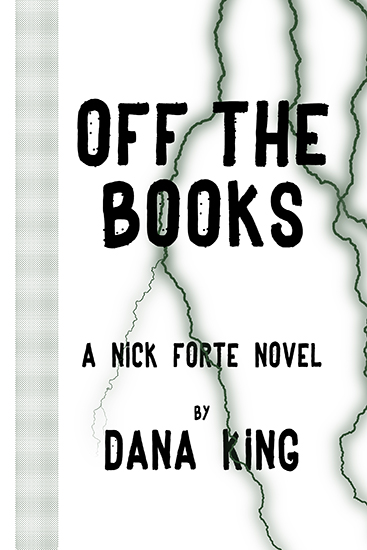
2 comments:
Dana,
May I post this in WOC blog sometime this week. Very helpful.
Of course.
Post a Comment